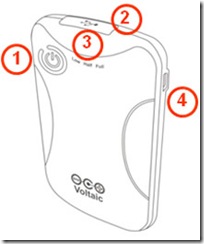 Battery:
Battery:1. Power On Button (turns off automatically),
2 .USB Port (Power Out),
3. Charge Indicator,
4. Mini USB Port (Power In)
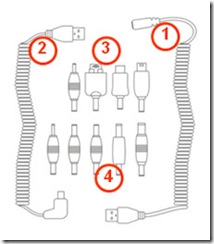 Adapters and Cables:
Adapters and Cables:1. USB Out Cable,
2. USB In Cable,
3. Phone Adapters,
4. Universal Adapters
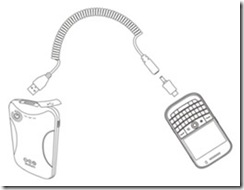 Charge Device with Adapter and USB Out Cable: hold Power On Button 2 seconds.
Charge Device with Adapter and USB Out Cable: hold Power On Button 2 seconds.  Charge Device with Manufacturer’s USB Cable: hold Power On Button 2 seconds.
Charge Device with Manufacturer’s USB Cable: hold Power On Button 2 seconds. 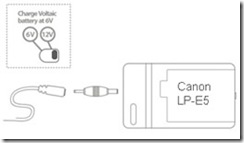 Charge Camera Battery w/ Optional Cradle & Adapter: Switch solar panels to 12V (for 7.2V battery)
Charge Camera Battery w/ Optional Cradle & Adapter: Switch solar panels to 12V (for 7.2V battery) 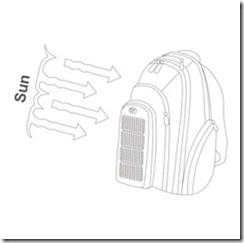 Point Panels at Sun to Charge Battery: With 4 Watts of solar panels, charges in 7 hours of direct sun.
Point Panels at Sun to Charge Battery: With 4 Watts of solar panels, charges in 7 hours of direct sun. 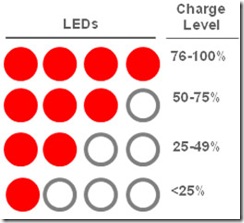 Charge Indicator: Battery LEDs light sequentially when charging; disconnect & hold Power On Button to test charge level.
Charge Indicator: Battery LEDs light sequentially when charging; disconnect & hold Power On Button to test charge level.  Charge Battery from USB Port with USB In Cable: charges in 5.5 hours.
Charge Battery from USB Port with USB In Cable: charges in 5.5 hours.  Charge Battery with Optional Wall or Car Chargers: available at jmf@isat.co.za Specifications,
Charge Battery with Optional Wall or Car Chargers: available at jmf@isat.co.za Specifications,Solar Panels: Monocristalline cells, Each Panel is Peak 2 Watts, 6 Volts, 330mA
Battery: Li-Poly, 3000mAh, 11 Watt hrs Output=5.5V, 600mA; Input=4.8-12V, 650mA
Store between -20° to 35°(-4° to 95°F). Charge between 0°
45°C (32° to 113°). Do not expose the battery to high heat or direct flame.
Dispose of properly. Do not throw in trash or incinerate.
Do not get battery wet, store in high humidity or otherwise short circuit.
Do not disassemble or tamper with battery.
No comments:
Post a Comment